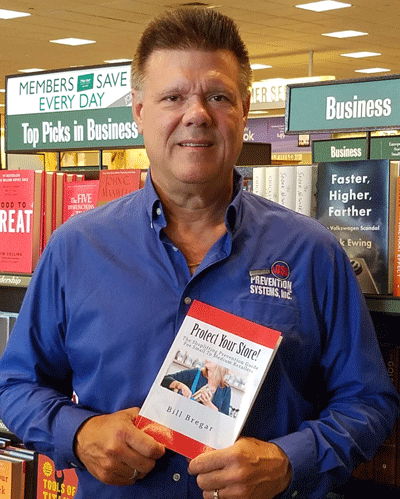Issue:
My checkpoint system’s label deactivation does not seem to be working.
Solution:
Many times this is a simple fix. The first thing to do is to check that the power cord is
plugged into a 110 volt power outlet and that it is being powered. If you are not certain that the
outlet is powering the system, look for the power light on the checkpoint chassis to see if it is
on. If the light on the chassis is not on, test the power outlet by unplugging the system and then
plugging in a light or lamp to the outlet to see if it is receiving sufficient power.
Make sure to also check the other end of the cord and see if it is firmly and completely
plugged into the deactivation chassis. The chassis is generally located under your
cash/wrap. If this test does not resolve the issue, then look at the wire going from the
checkpoint deactivation chassis to the pad. This pad is usually mounted underneath the counter
and contains a grey colored wire which connects the pad to the deactivation checkpoint
system chassis. Look for frayed or broken wires on the system and confirm that the wires are
in good condition.
Loss Prevention Systems (LPSI) stands out as the highly regarded national supplier
around the U. S. regarding Alpha High Theft Products and Checkpoint Solutions. We have
nationwide sales, products, and outstanding service. Loss Prevention Systems gives you more
than retail loss prevention products. Our knowledge in retail store shoplifting prevention enables
Loss Prevention Systems to offer actual training and anti-theft alternatives. Prevent retail loss
NOW with LPSI (Loss Prevention Systems) and Checkpoint & Alpha Systems choices.
For more information on Checkpoint System Deactivation, give us a call at 1(770)426-
0547 or visit our website at Loss Prevention Systems and get the security help you
are looking for.