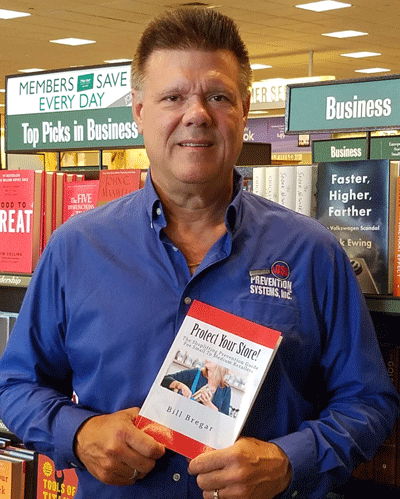Stop Shoplifting – 3 WC Blog 469
Checkpoint Labels – 4
Deactivate Checkpoint Labels To Avoid Customer Service Issues
My current position as a shift manager in a library is sometimes very similar to my former position as a Loss Prevention Manager. In the library we use anti-theft systems that are identical to the retail anti-theft systems found in retail stores. We use tags here similar to EAS (electronic article surveillance) Checkpoint labels that we used in my store and they operate in a like manner. The tag we use in books and on DVD’s and music CD’s protects library inventory just as the EAS labels protected so many of the products we sold in our store. The systems are so similar that I recover materials on a fairly frequent basis using the skills I learned in retail to stop shoplifting. I also find I have to coach employees about the need to deactivate or de-tune labels properly just as I did in retail.
Stepping back for a moment I want to explain what Checkpoint labels are. These are soft tags that retail stores can place on merchandise that will cause an alarm in an EAS pedestal. The labels have a coiled wire in them that sends out a signal and when the signal gets in a specific vicinity of a pedestal an alarm is triggered. The alarm coming from the pedestal attracts the attention of store personnel and they respond to determine what caused the activation. Usually the only reason for an alarm is someone leaving a store with merchandise that has not been paid for. On a rare occasion an employee may fail to see merchandise in the bottom of a shopping cart that can then set off a pedestal. It is also possible that the employee does not use a scan bed or deactivation pad properly and this will cause an alarm. Both of these are rare instances and require follow up training with the employee.
The system in our library is similar to a Checkpoint system with the difference being that we are preventing theft of materials while the store retail anti-theft system will stop shoplifting. I would be remiss if I failed to mention that sometimes we have failures to deactivate tags in the library just as we encountered in retail. For example, the other day I was at one of our desks and heard the alarm pedestal sound. I came around the corner and spoke to the patron who clearly could not figure out why the alarm sounded. She was insistent she had just checked out an item. Since we often email receipts I could not compare a receipt to anything to determine if she was telling me the truth. I nicely escorted her back to the counter where she had checked out and she told me who it was that checked out her materials. The worker confirmed that he had and I asked if he had used the deactivation pad when he checked out the items. It turned out he had used the hand scanner and did not use the pad and it caused the alarm. I had the materials checked in and out again properly and sent the patron on her way. I then explained to the worker what he had done wrong and the impact it had on customer service by not being careful. The EAS deactivation pad turns off an EAS label. When the handheld scanner is used but the materials are not laid on the pad Checkpoint labels are not turned off or detuned and this causes false alarms at the pedestals.
The lesson was learned and I may not have to address this worker again but as in retail you have to keep on top of these things. As a Loss Prevention Manager I had to speak to cashiers regularly about the customer service issues caused when they failed to deactivate Checkpoint Labels. It is difficult to stop shoplifting when excessive alarms cause unnecessary distractions and employee response becomes lazy. In the library excessive alarms are loud and irritate students trying to study. It also causes staff to become complacent in alarm response in a library and opens up the opportunity for materials to be stolen. Whether it is in a library or a retail store be sure to train staff on how to properly deactivate Checkpoint labels to make your systems more effective and customer friendly.
Get more information on Checkpoint labels. Give us a call at 1.770.426.0547 now.
My current position as a shift manager in a library is sometimes very similar to my former position as a Loss Prevention Manager. In the library we use anti-theft systems that are identical to the retail anti-theft systems found in retail stores. We use tags here similar to EAS (electronic article surveillance) labels that we used in my store and they operate in a like manner. The tag we use in books and on DVD’s and music CD’s protects library inventory just as the EAS labels protected so many of the products we sold in our store. The systems are so similar that I recover materials on a fairly frequent basis using the skills I learned in retail to stop shoplifting. I also find I have to coach employees about the need to deactivate or de-tune labels properly just as I did in retail.
Stepping back for a moment I want to explain what labels are. These are soft tags that retail stores can place on merchandise that will cause an alarm in an EAS pedestal. The labels have a coiled wire in them that sends out a signal and when the signal gets in a specific vicinity of a pedestal an alarm is triggered. The alarm coming from the pedestal attracts the attention of store personnel and they respond to determine what caused the activation. Usually the only reason for an alarm is someone leaving a store with merchandise that has not been paid for. On a rare occasion an employee may fail to see merchandise in the bottom of a shopping cart that can then set off a pedestal. It is also possible that the employee does not use a scan bed or deactivation pad properly and this will cause an alarm. Both of these are rare instances and require follow up training with the employee.
The system in our library is similar to a EAS system with the difference being that we are preventing theft of materials while the store retail anti-theft system will stop shoplifting. I would be remiss if I failed to mention that sometimes we have failures to deactivate tags in the library just as we encountered in retail. For example, the other day I was at one of our desks and heard the alarm pedestal sound. I came around the corner and spoke to the patron who clearly could not figure out why the alarm sounded. She was insistent she had just checked out an item. Since we often email receipts I could not compare a receipt to anything to determine if she was telling me the truth. I nicely escorted her back to the counter where she had checked out and she told me who it was that checked out her materials. The worker confirmed that he had and I asked if he had used the deactivation pad when he checked out the items. It turned out he had used the hand scanner and did not use the pad and it caused the alarm. I had the materials checked in and out again properly and sent the patron on her way. I then explained to the worker what he had done wrong and the impact it had on customer service by not being careful. The EAS deactivation pad turns off an EAS label. When the handheld scanner is used but the materials are not laid on the pad labels are not turned off or detuned and this causes false alarms at the pedestals.
The lesson was learned and I may not have to address this worker again but as in retail you have to keep on top of these things. As a Loss Prevention Manager I had to speak to cashiers regularly about the customer service issues caused when they failed to deactivate labels. It is difficult to stop shoplifting when excessive alarms cause unnecessary distractions and employee response becomes lazy. In the library excessive alarms are loud and irritate students trying to study. It also causes staff to become complacent in alarm response in a library and opens up the opportunity for materials to be stolen. Whether it is in a library or a retail store be sure to train staff on how to properly deactivate labels to make your systems more effective and customer friendly.
Get more information on labels. Give us a call at 1.770.426.0547 now.